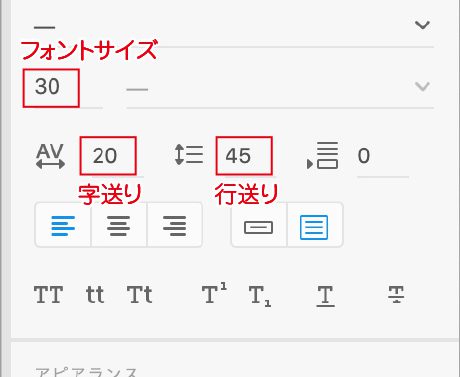移動(距離)
transform:translateX(00px); 横方向 transform:translateY(00px); 縦方向 transform:translate(00px, 00px); 横縦方向
回転(角度)
transform:rotate(00deg);
リサイズ()
transform:scaleX(0); // 横方向のリサイズ transform:scaleY(0); // 縦方向のリサイズ transform:scale(0, 0); // 横縦方向のリサイズ
複数を同時に設定する場合順番によって結果が変わる
transform: translateX(100px) rotate(30deg); // X方向に100px移動してから30度回転するので右に移動する transform: rotate(30deg) translateX(100px) ; // 30度回転してからX方向に100px移動するので斜め下方向に移動
アニメーションする軸を変える
transform_origin(top, left); // 左上が軸となる rotateとscaleに有効
アニメーションを開始するまでの時間を設定
transition-delay:1s; // 1秒たってからアニメーションが始まる
高度なアニメーション
.box {
animation-name: movie; // アニメーション movieという名前をつける
animation-fill-mode: forwards; // アニメーションが終わった場所に留まらせる
animation-duration: 2s; // アニメーションの時間
animation-iteration-count: 2; // アニメーションを繰り返す回数を指定
animation-iteration-count: infinite; // 無制限に繰り返す
animation-direction: alternate; // アニメーションを折り返す
animation-direction: reverse; // アニメーション逆再生 alternate-reverse で逆再生して折り返し
animation-timing-function: linear; // アニメーションの進行速度指定 keyframe内に各々書くことも可能
animation: movie 2s infinite linear; // ショートハンドにまとめることも可能
}
@keyframe movie { // キーフレームにアニメーションmovieを設定
0% {
transform: none;
}
50% {
transform: translateX(100px) rotate(90deg);
}
100% {
transform: translateX(200px) rotate(90deg);
}
}
後日まとめる。